Mapa Topográfico: Aysén Sur
Editorial: Pixmap
Fecha de Publicación: 27/08/2019
Título: Aysén Sur
Descripción:
País: Chile
Ubicación: Región de Aysén
Equidistancia: 100m.
Escala: 1/250.000
Tamaño de lienzo: 135*135cm.
Sistema de Coordenadas: WGS84 UTM18S
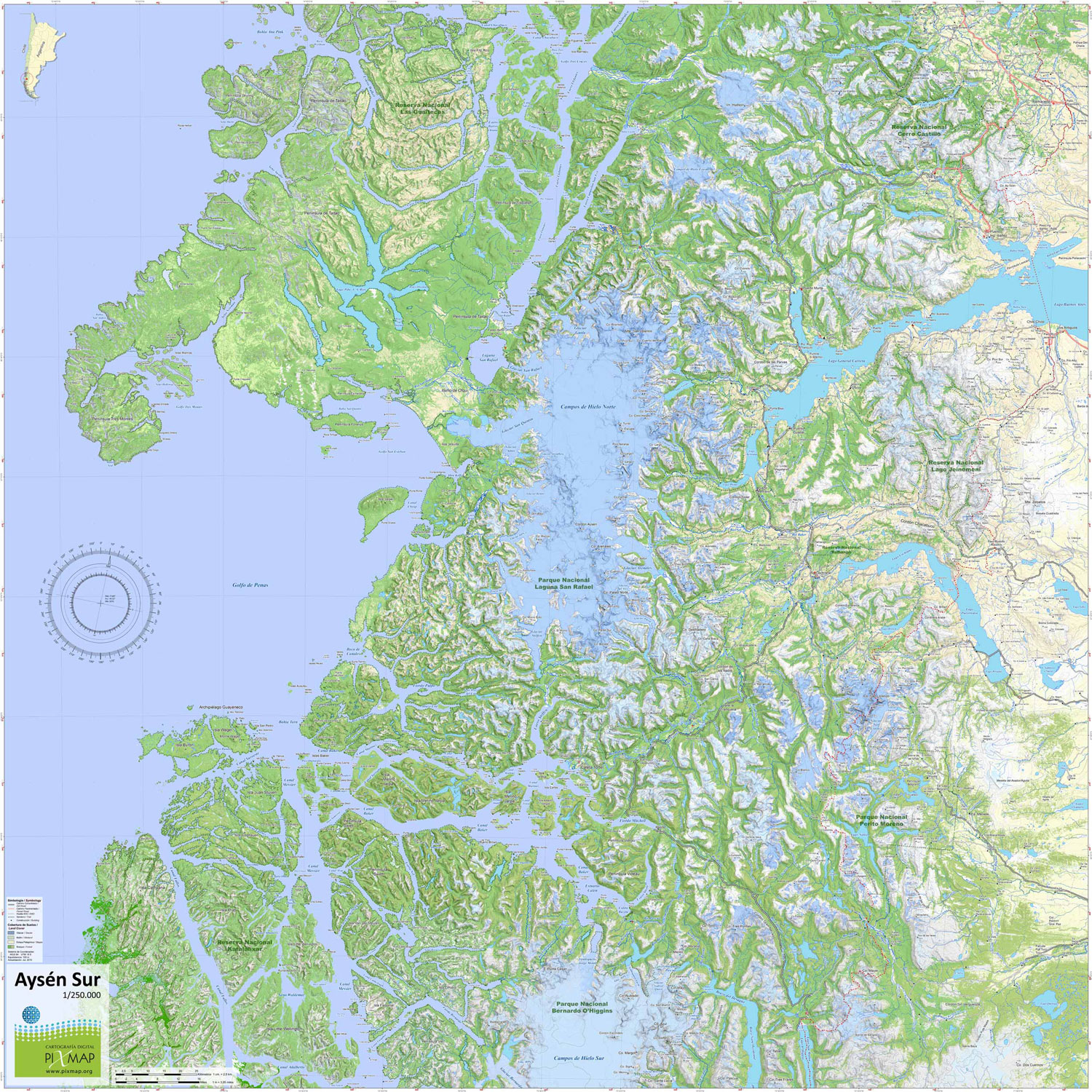
Imagen de muestra, mapa en baja resolución
